I remind you all to access the LMS via SSO Login following the instructions inside the green box:
If you are a student you need:
Authenticate yourself by entering your CampusID, credentials:
- Username: name.surname@st.hunimed.eu
- Password: your Campus ID password
Teachers and staff:
if you are a teacher or Humanitas University's staff use your Humanitas credentials.
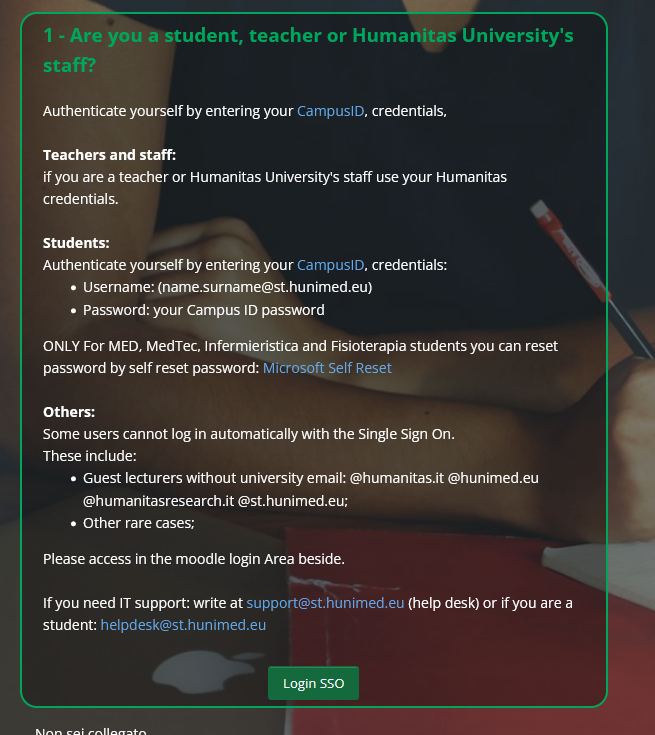
Thank you
italiano:
Vi ricordo di accedere ad LMS via login SSO seguendo le istruzioni nel riquadro verde:
se sei uno studente devi:
autenticarti con le tue credenziali CampusID:
- nome utente: name.surname@st.hunimed.eu
- Password: la tua password Campus ID
Professori e staff:
Se sei un professore o un membro dello staff di Humanitas University' usa le tue credenziali Humanitas.
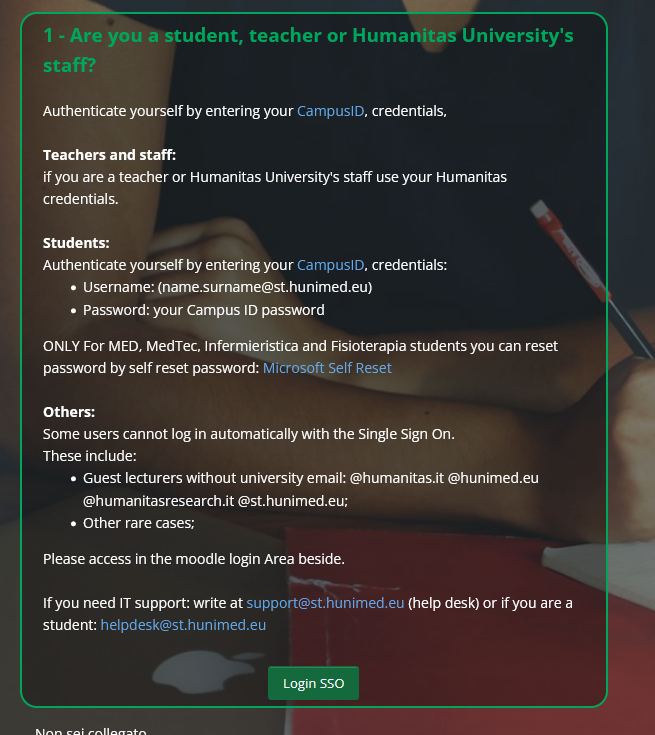
Grazie

